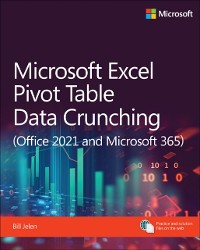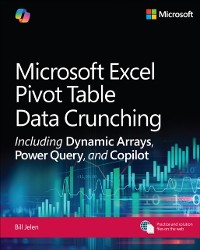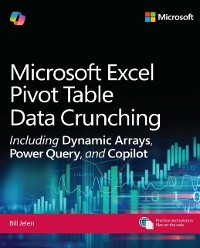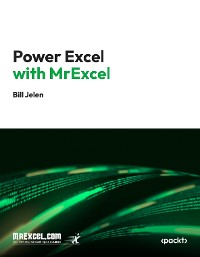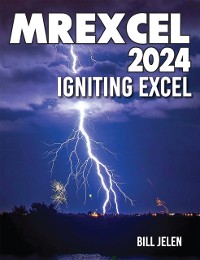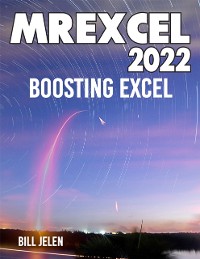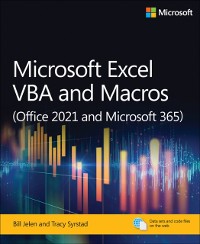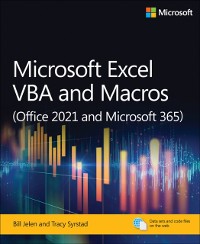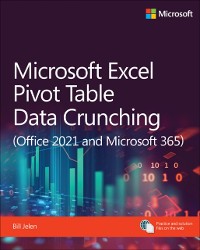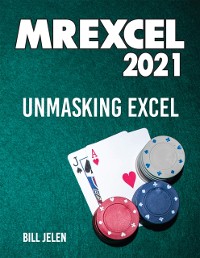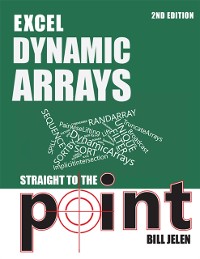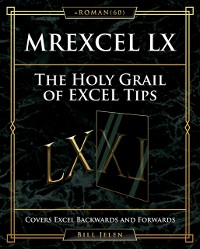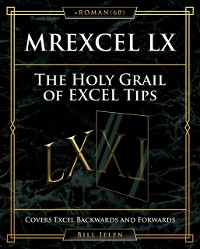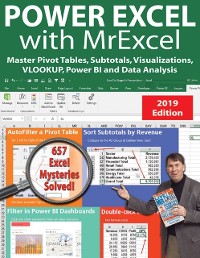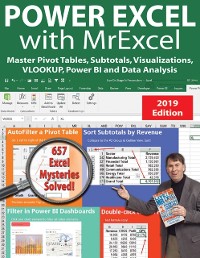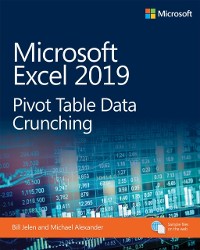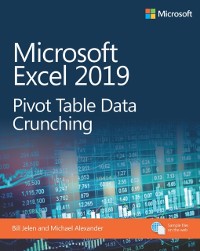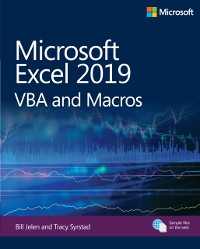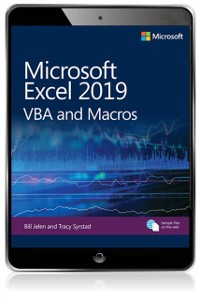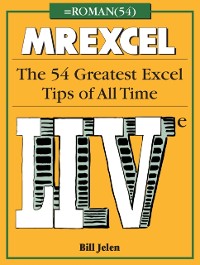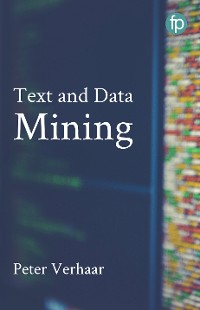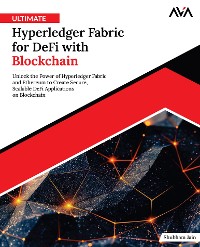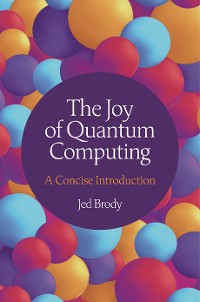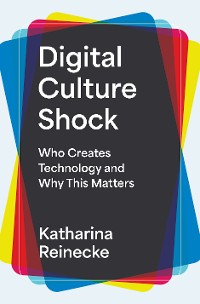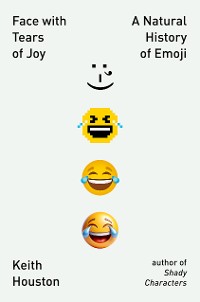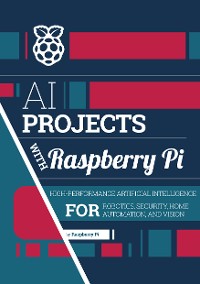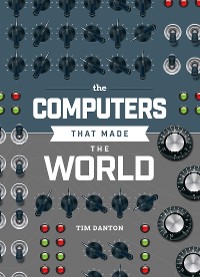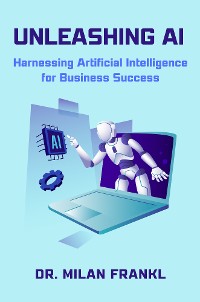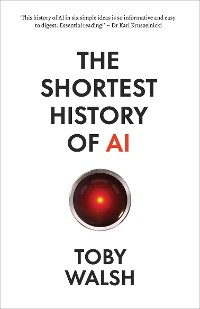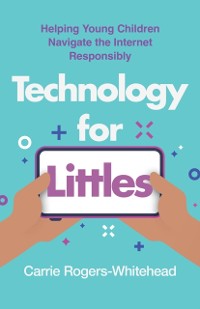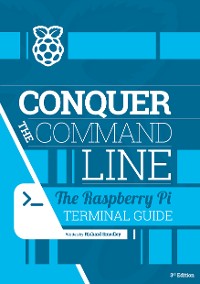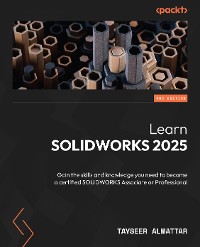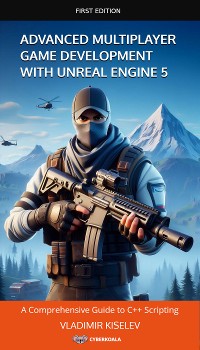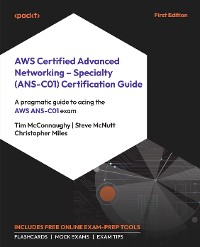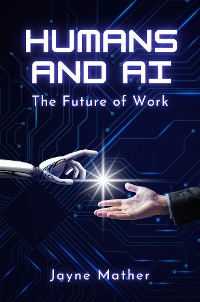Microsoft Excel Pivot Table Data Crunching (Office 2021 and Microsoft 365)
Bill Jelen
Naturwissenschaften, Medizin, Informatik, Technik / Informatik, EDV
Beschreibung
Use Microsoft 365 Excel and Excel 2021 pivot tables and pivot charts to produce powerful, dynamic reports in minutes: take control of your data and your business! Even if you've never created a pivot table before, this book will help you leverage all their flexibility and analytical power- including important recent improvements in Microsoft 365 Excel. Drawing on more than 30 years of cutting-edge Excel experience, MVP Bill Jelen ("e;MrExcel"e;) shares practical "e;recipes"e; for solving real business problems, expert insights for avoiding mistakes, and advanced tips and tricks you'll find nowhere else. By reading this book, you will: Master easy, powerful ways to create, customize, change, and control pivot tables Transform huge datasets into clear summary reports Instantly highlight your most profitable customers, products, or regions Use the data model and Power Query to quickly analyze disparate data sources Create powerful crosstab reports with new dynamic arrays and Power Query Build geographical pivot tables with 3D Maps Construct and share state-of-the-art dynamic dashboards Revamp analyses on the fly by dragging and dropping fi elds Build dynamic self-service reporting systems Share your pivot tables with colleagues Create data mashups using the full Power Pivot capabilities in modern Excel versions Generate pivot tables using either VBA on the Desktop or Typescript in Excel Online Save time and avoid formatting problems by adapting reports with GetPivotData Unpivot source data so it's easier to work with Use new Analyze Data artificial intelligence to create pivot tables